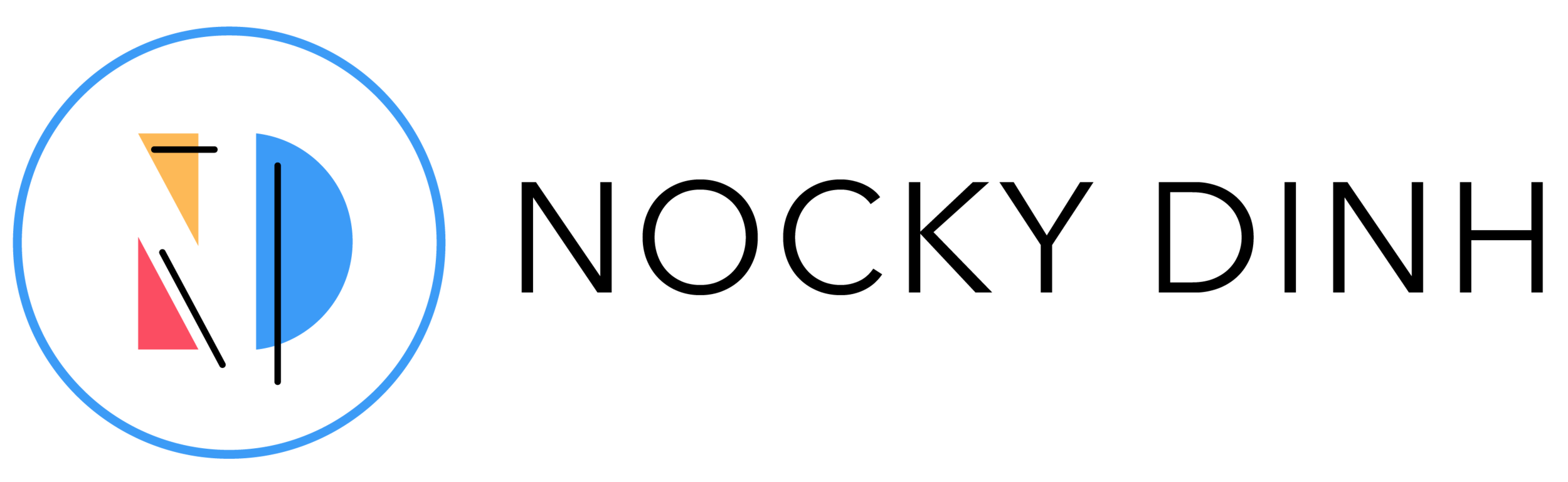Day 00 to 03 - Exploring a new territory
For so many times, I’ve tried to log down my progress with personal project as I find it super fascinating to read the journey of ones learning something new and all the obstacles they come across. Those log entries were mostly bullet points, quickly scribbled down onto some random notebooks, documenting what I’ve learnt and what I failed. All scattered around, never centralized. This time I want to document it digitally and have a place where it can lives forever….or until I stop paying for this website :D.
I’m now participating in my own version of “The 100 Day Project” where I don’t necessarily produce a finished product in one day but just working on this project everyday for 100 day. This is the same strategy I’ve used in the past when I want to learn a completely new field, or new software. You can’t produce a complete product when you have no idea how to use the software. It would be unrealistic.
GOALS:
1. Learn Unity
2. Create a small game from scratch as much as I can.
3. Proves to Andrew that I can make a video game.
DAY 01 (08/16/20)
Did a quick research about Unity vs. Unreal. I ended up going with Unity because so many people recommended to be easier for beginners to make video games. Some of my favourite games were also made in Unity such as: The Untitled Goose Game, Monument Valley, etc. Most importantly, the interweb says that Unity has a lot of documentations and support so it would be easier to learn. I’m sold.
Installed Unity > Browsed through their Unity Learn.
Followed a quick tutorial on one of their Microgames: Platformer and I had an idea for a very personal game.
Idea for platform game (based on real-life event):
- Oreo and Cookie (my doggos that I love dearly) exploring the woods.
- Enemies = Porcupines
- Tokens = Milk bones.
To-Do:
Look into what graphics are needed to create
Sprite sheet?
Watch videos by Brackeys
DAY 02 (08/17/20)
Watched video playlist by Brackeys. Very useful. He breaks it down simple steps to follow. The code writing part scares me quite a bit but luckily some of the stuff are very much similar to AE expressions to I can followed quite a bit.
So glad I have some background in 3D because the whole Rigid Body and Collider physics in Unity is the same concept as in any 3D program.
Brackeys walked through an interest collider box and collider circle set up for the character so that it can behave correctly when, says the character is walking down/up a slope.
To-do:
Sketch out a simple layout for the game “length” so I know what assets are needed.
Continue watching Brackeys ‘ videos on adding 2D animation to characters movement.
Watch the Survival Guide to C# on Unity Learn.